Live Blog Wordpress Plugin
In this article, we will cover how to install and use the Arena plugin in WordPress. Below, we provide a detailed step-by-step guide to explain how to set up and make the most of the Arena.im plugin on your WordPress site.
Prerequisites
Before you begin, make sure you have:
- An Arena account.
- If you don’t have an Arena account, you can access here to create one.
Step 1: Find the Arena plugin on WordPress
Search for the Arena plugin in the WordPress store, click Install Now, and then activate:
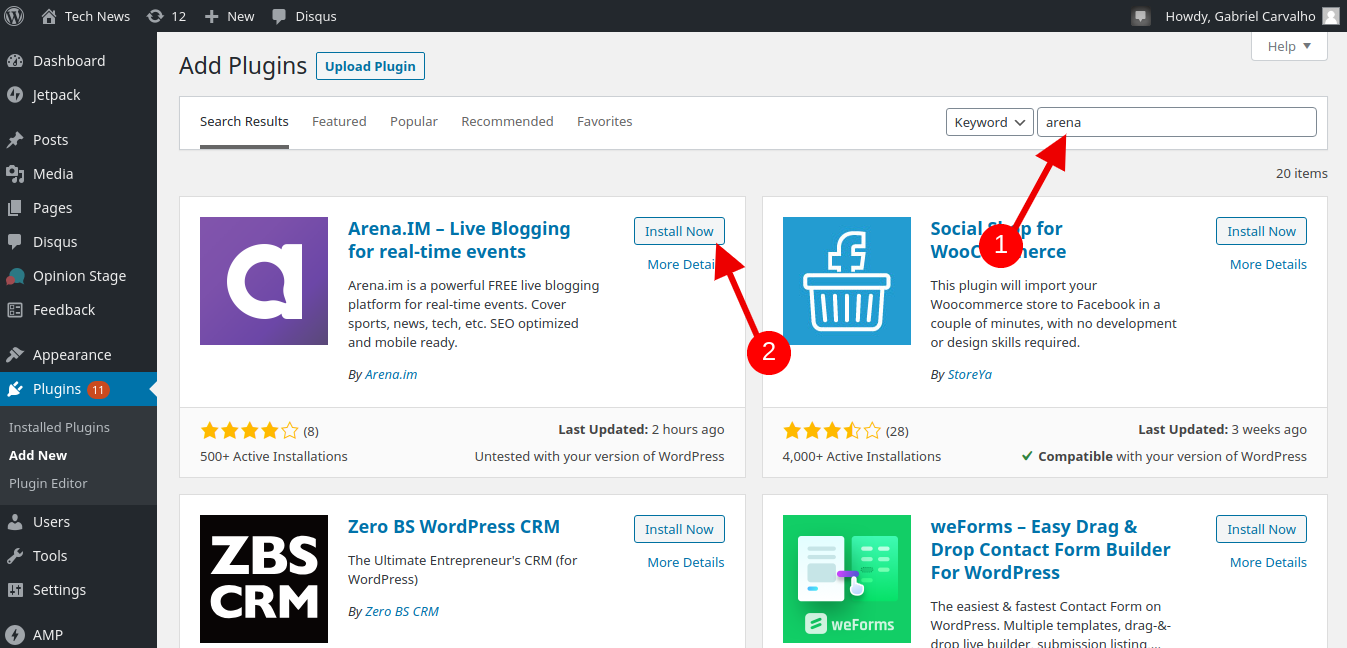
Step 2: Set your account
A message will appear to set up your account or if you prefer to access the plugin settings.
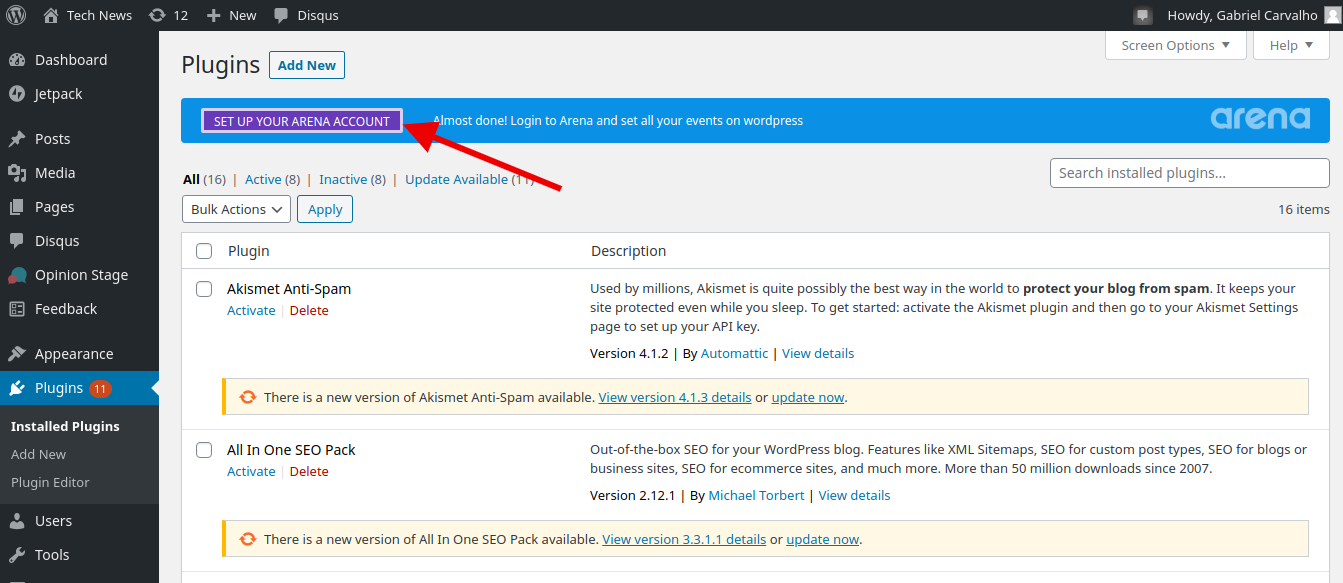
Or
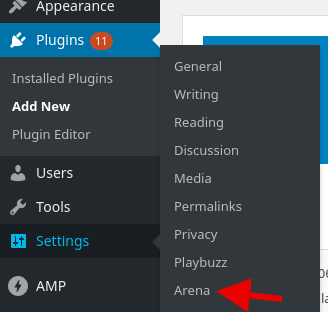
Step 3: Login on your account
Login with your Arena.im account (the account that you use on dashboard:
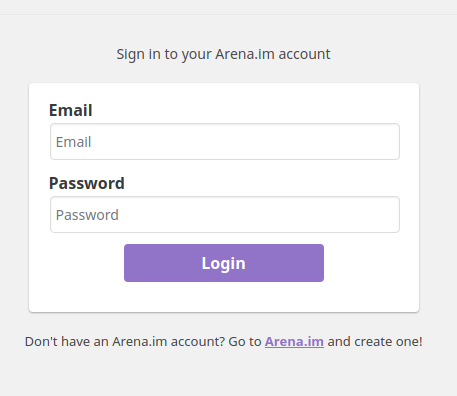
Step 4: Select your site
After that, select the site you want to show the events:
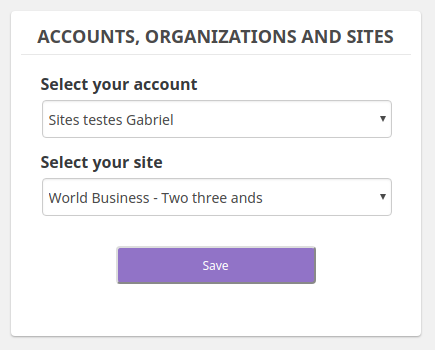
Note:An account can have more than one site, and within each site, different blogs.
Create posts using Gutenberg Editor (latest update)
How to create a Live Blog using the Gutenberg Editor on Wordpress
Click the plus (+) button and search for Liveblog:
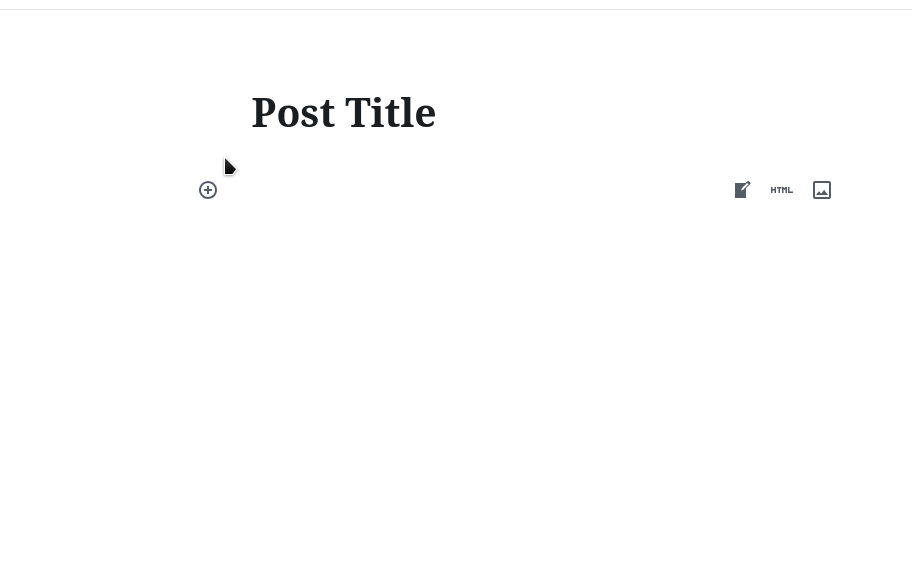
Create posts using Classic Editor
Click the Arena button and select the events:
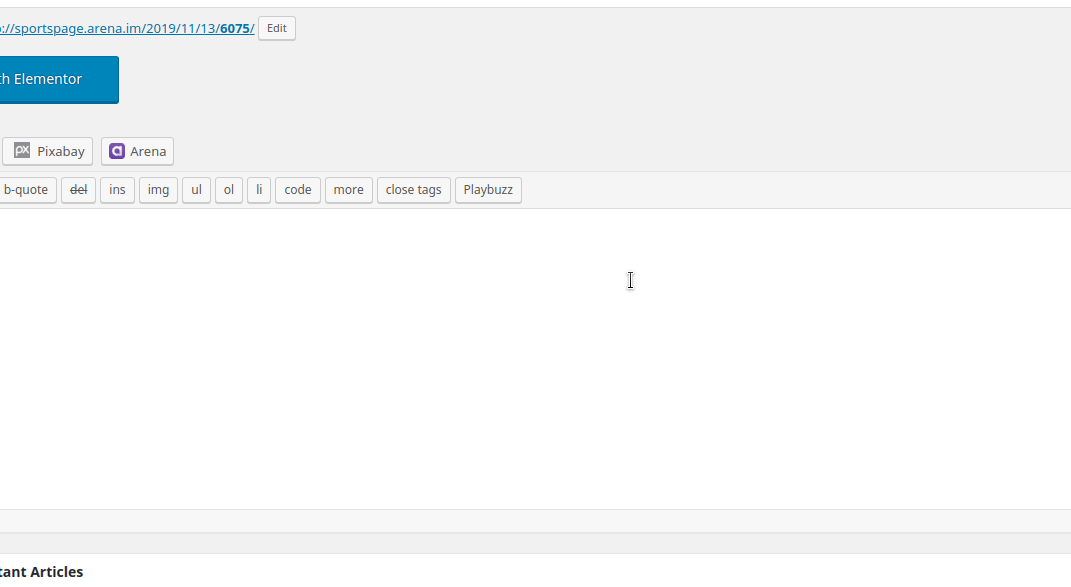
QuestionsReach out to [email protected] or join live support inside the dashboard.
Updated 11 months ago